Staking Guide
Getting Started
If you want to earn your Discord holder status, please visit https://discord.gg/P4CrpumQ7R and follow the verification steps BEFORE you stake all of your CLC NFTs. You must have at least one (1) NFT in your main wallet for the verification to work. After verification, you can move all NFTs to the staking vault as outlined below.
What You Should Know
Every transaction on the Solana blockchain will require a transaction fee or what we used to know as a Gas Fee. https://docs.solana.com/implemented-proposals/transaction-fees. The staking process will require several transactions on the Solana blockchain. Therefore, we suggest having at least 0.05 SOL in your wallet before proceeding with the staking.
Action that will trigger Solana transaction are as follow:
- Create Account
- Move NFT
- Begin Stake
- End Stake
- Claim Reward
Another thing to notice is that the transaction on the blockchain will take some time to finalize. We recommend users refresh the page or simply click the refresh button (will not require transaction) a few seconds after a transaction.
Preparation
There are several things you need to prepare before you can start staking CLC:
- Install browser extension for your wallet (eg. Phantom, Solflare, Sollet, etc)
- Have at least 1 Crypto Lucha Club NFT in your wallet
- Have (as suggested above) at least 0.05 SOL in your wallet
Create Account
Head to https://stake.getcryptolucha.com/
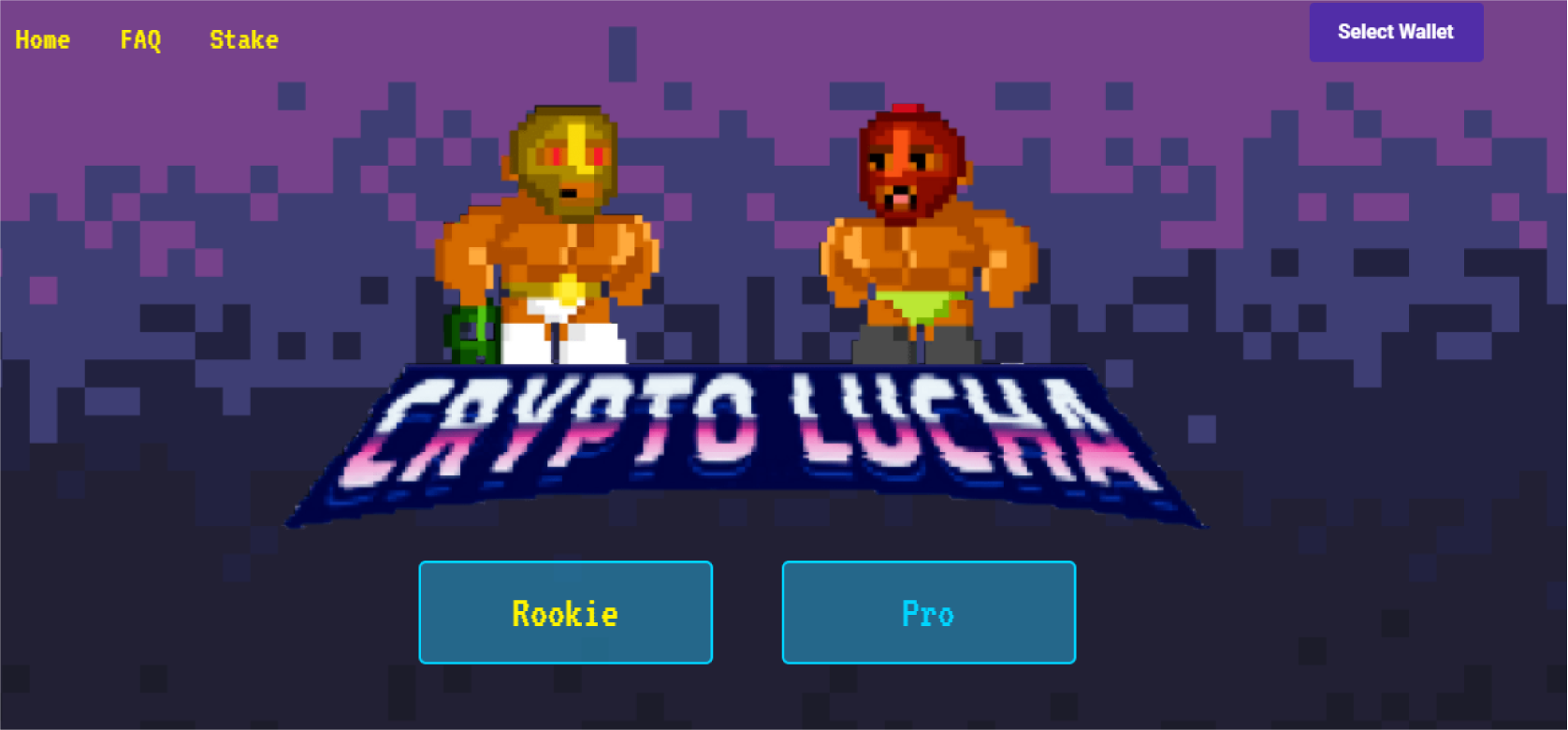
Then click Select Wallet and pick the wallet with the CLC
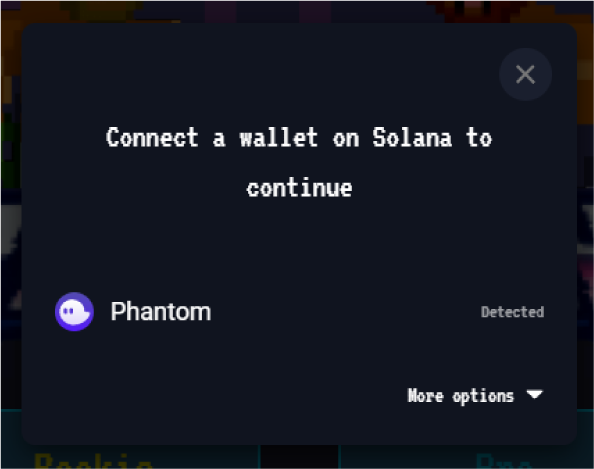
If this is your first time, you will need to create an account for staking by simply clicking Create Account button.
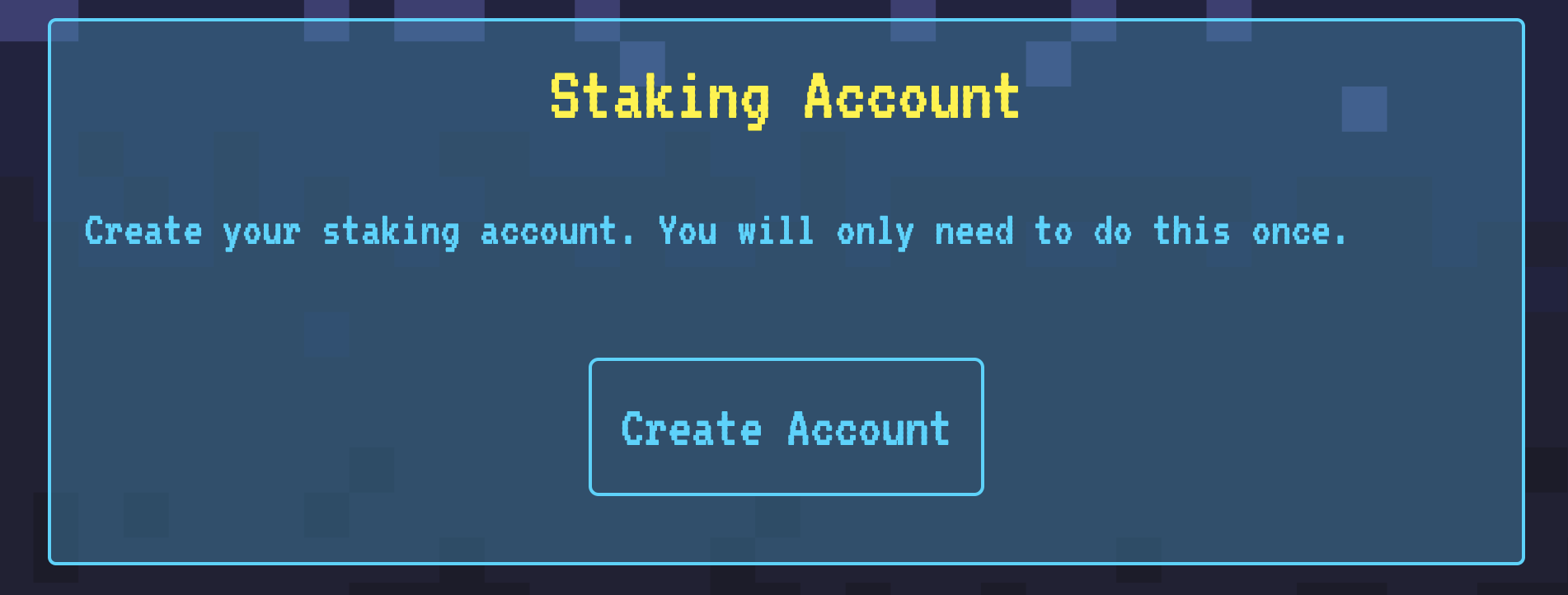
Then APPROVE the transaction (will require SOL)
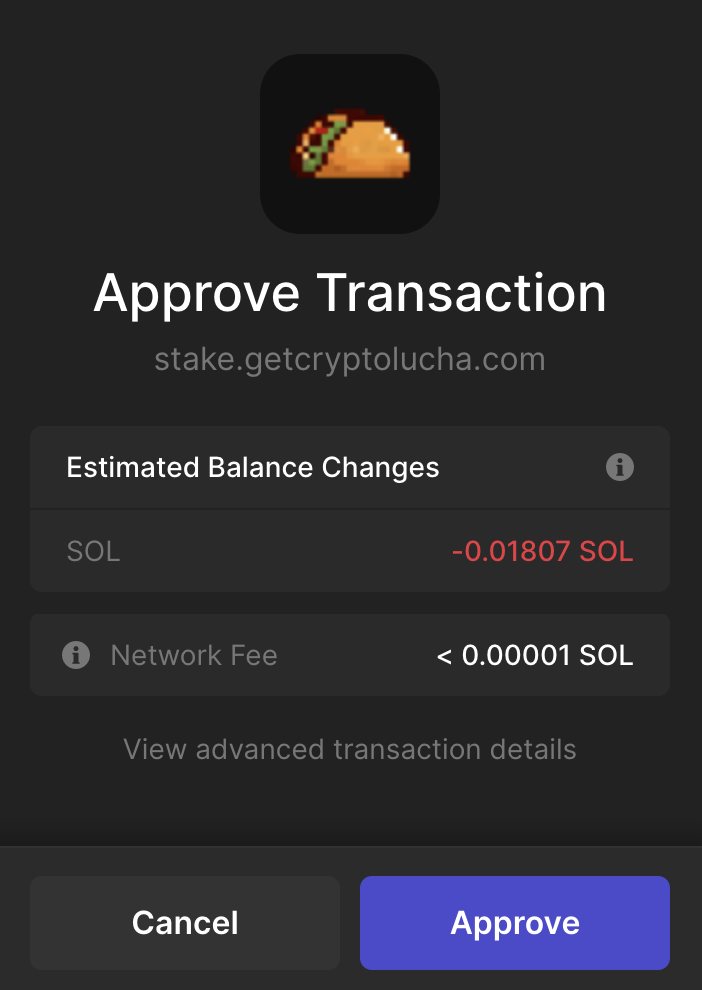
It will show a successful message.
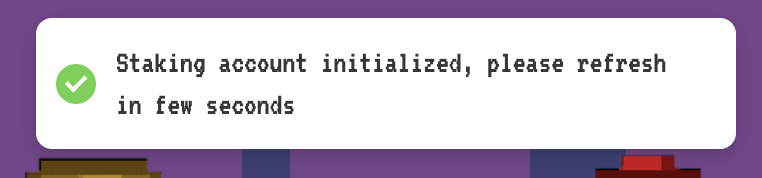
Then wait for a few moments for the blockchain to finalize the transaction and then refresh the browser by clicking the refresh button or hitting the F5 button.
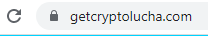
Staking
After you have created staking account successfully, It will then show Staking Stats, Your Staking Info, Wallet, and Vault
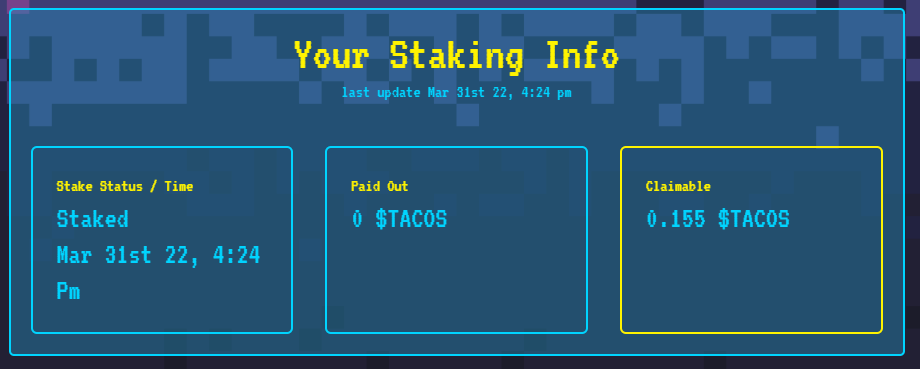
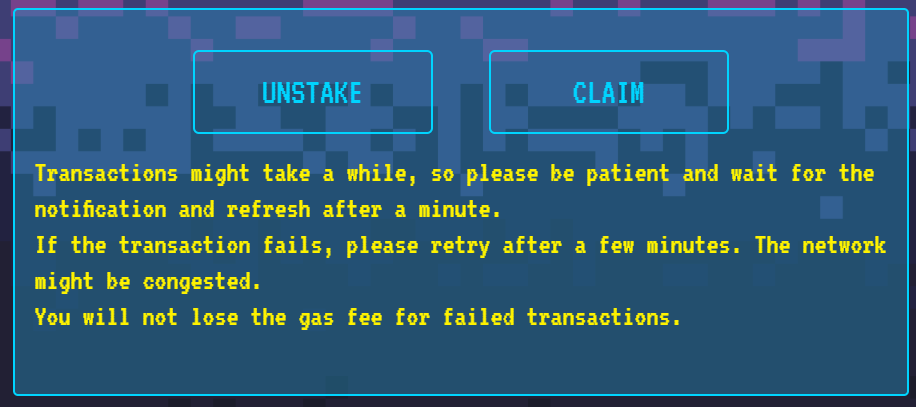
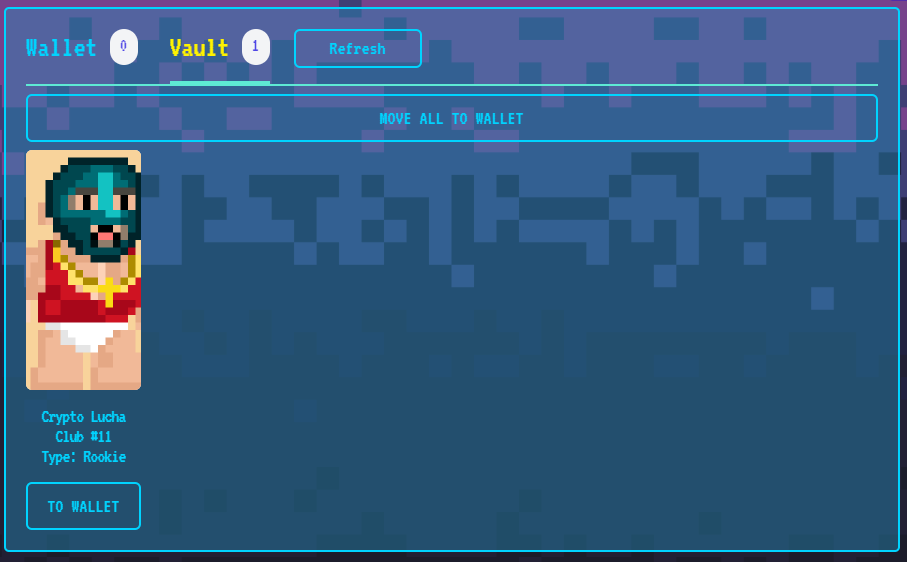
Moving CLC
Before you can stake you will need to move the CLC to the vault. Pick the CLC you want to stake and click the TO VAULT button. This will require a blockchain transaction.
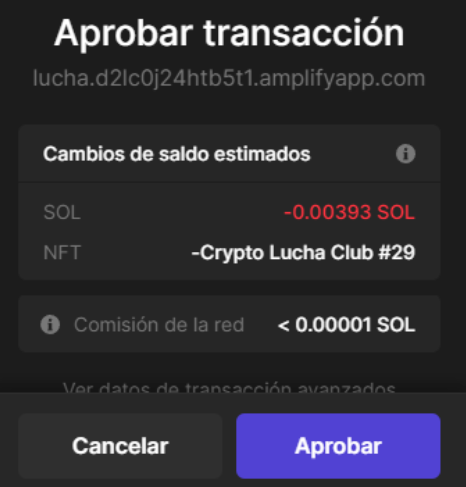
You will need to do this for all the CLC you wanted to stake. Also, notice that the movement of NFT depends on the blockchain, it can take a few seconds to a whole minute. So hit the Refresh button to make sure the CLC are in the right place.
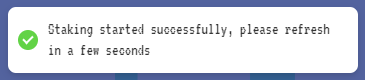
You can also move the CLC back to your wallet in a similar way. By clicking the TO WALLET button.
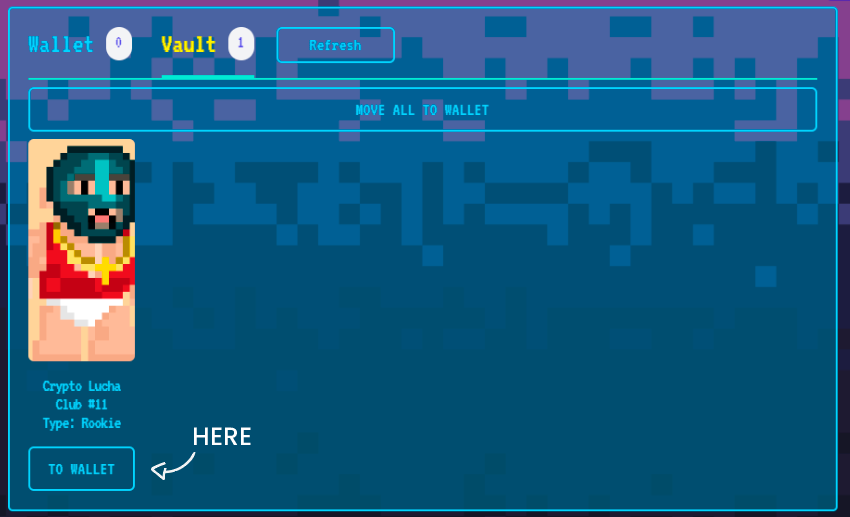
Begin Staking
After you make sure all the CLC you wanted to stake are in the vault you can begin staking by clicking the Stake button which will trigger a Solana transaction.

Approve that transaction and your staking will begin.
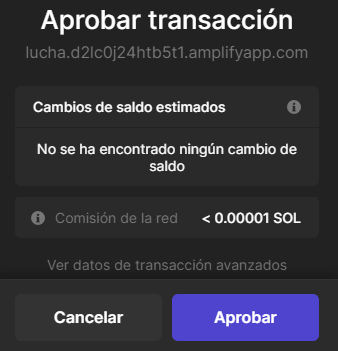
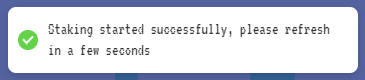
Remember to click the Refresh button a few moments later to update the page. Your Staking Info will show the information about the staking and the wallet and vault will be locked, as you will not be able to move CLCs between wallet and vault until you end the staking and unlock it.
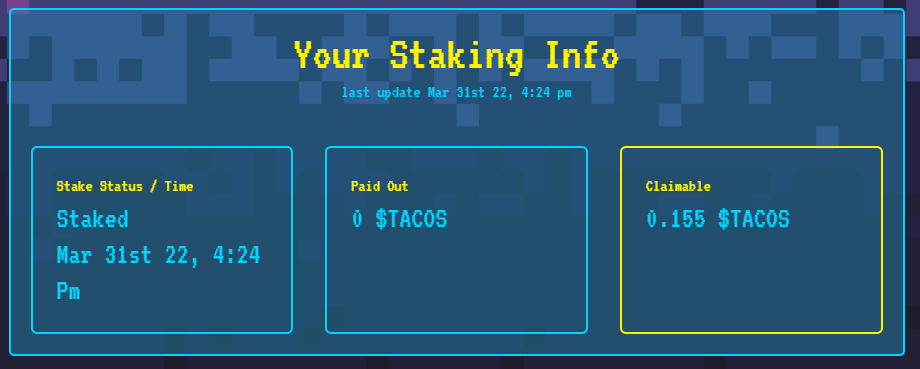
End Staking
There are 2 steps to end staking, Unstake and Unlock.
Unstake will end the staking, but your account will enter a Pending Cooldown period. Since our staking did not have a cooldown period, you can directly end the cooldown period by unlocking it.
Unstake
To unstake, simply click the UNSTAKE button and approve the transaction.

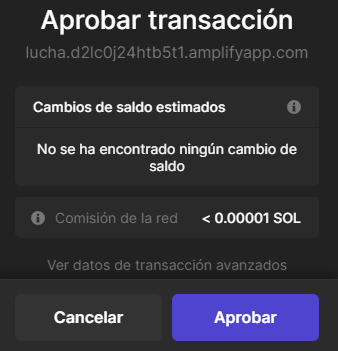
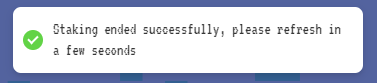
Then hit the Refresh button to update Your Staking Info.

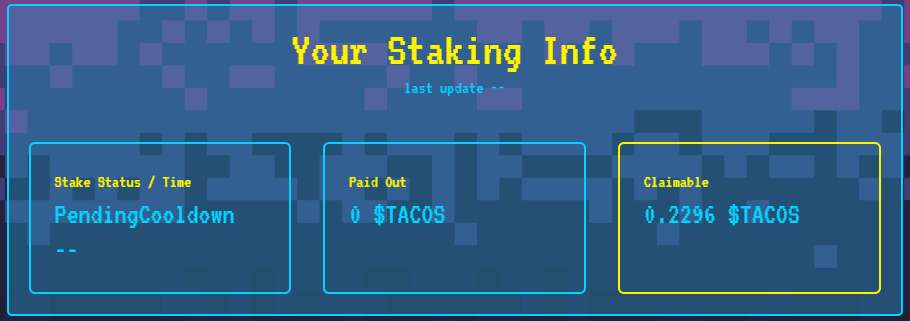
As mentioned above after you unstake, your account will enter Pending Cooldown and the wallet and vault are still locked.
Unlock
To Unlock, simply click the UNLOCK button and approve the transaction.
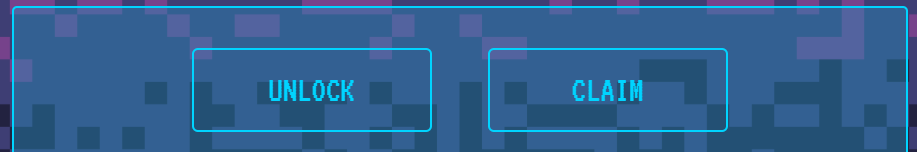
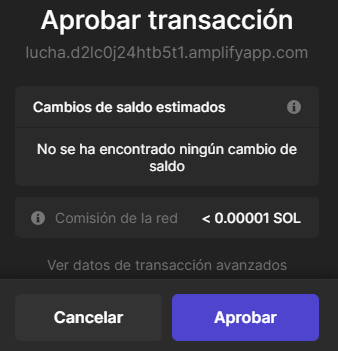
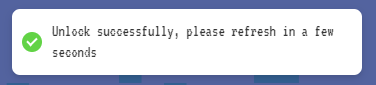
Then hit the Refresh button to update Your Staking Info.

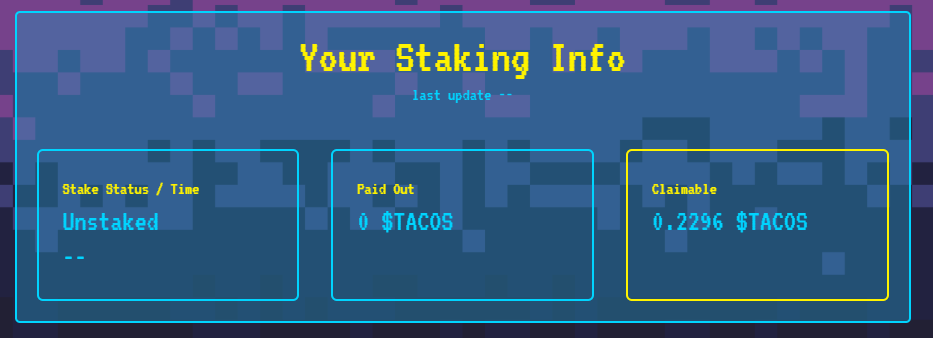
Claim
It is NOT recommended to claim if the estimated reward show 0, as claiming will also require a transaction. To claim, simply click the CLAIM button and approve the transaction.

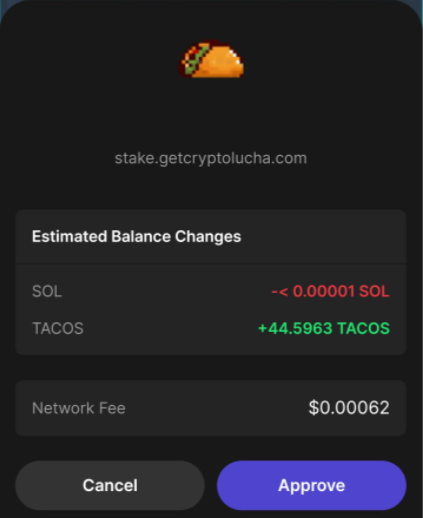
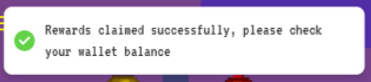
Then hit the refresh button to update Your Staking Info
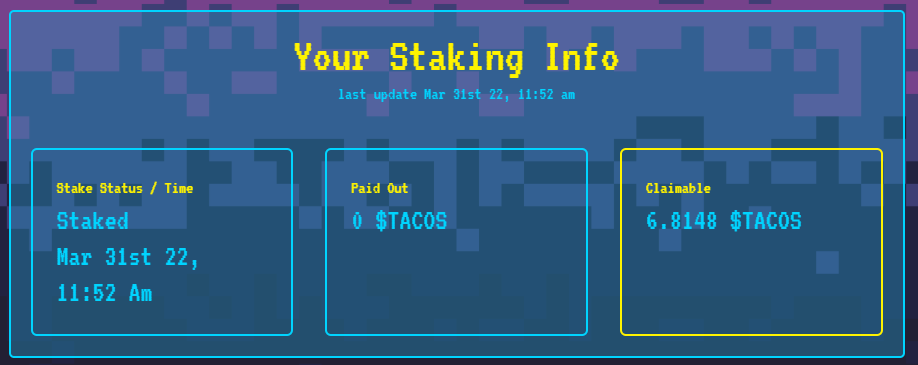
You should also check your wallet the TACOS tokens claimed will be shown
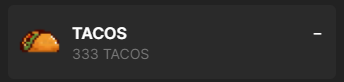
Staking Stat and Info
Staking Stats

Account Stats = total number of staking accounts on the staking process.
CLC Staked = total number of CLC on the staking process.
Reward Rate/CLC = the number of $TACOS tokens you will get per CLC per day
Your Staking Info
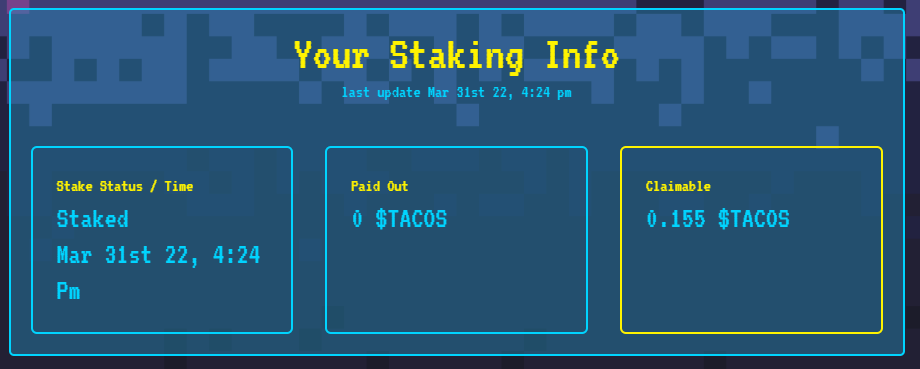
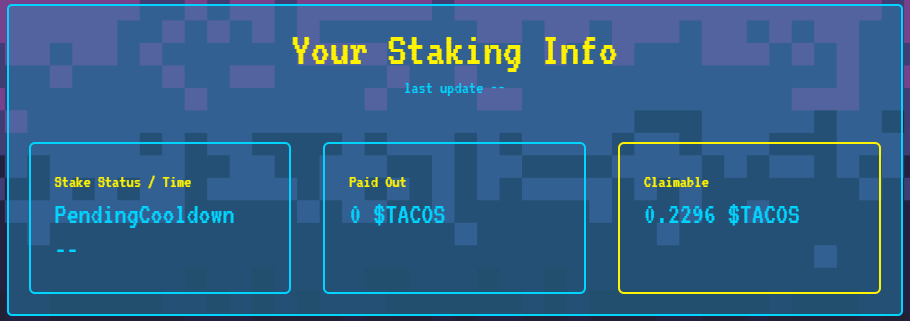
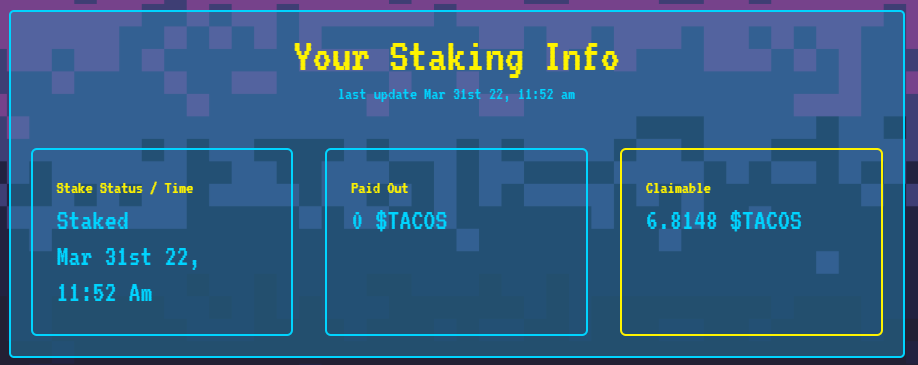
Stake Status = Your staking status either Unstaked, Staked, or PendingCooldown
Time = The time you begin staking.
Paid Out = The total number of $TACOS you already claimed.
Estimated Reward = The number of $TACOS you have accumulated during staking.
Last update = The time of your latest claim during staking, will reset if you unstake.
FAQ
Q: What is CLC?
A: CLC = Crypto Lucha Club NFTs
Q: Will I be able to sell my CLC if it is locked in my wallet?
A: The lock only applies when moving the NFT between your wallet and the vault. You can always list, sell or transfer the CLC in your wallet, or purchase more CLC into your wallet. Only your staked CLC will be unavailable to be listed or sold while the lock is in place.
Q: I have moved an CLC between my wallet and the vault and have clicked the Refresh button. Why it has not been shown yet in the wallet/vault?
A: The transaction can take from a few seconds up to a few minutes to finalize. Just give it more time then hit the Refresh button again. If this still does not work, check your wallet to ensure the transaction did not fail. If it failed you will need to try and move the CLC to the wallet/vault again.
Q: I have read the Guide and FAQ, but I could not solve my CLC staking problems, what should I do?
A: Head to our discord server and raise a ticket about it, our mods will be more than happy to help you.